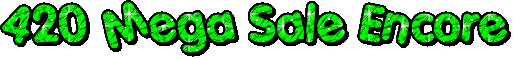My device is unable to connect to Bluetooth
1.Make sure Bluetooth is enabled on your smartphone/tablet and that you are within a 10-meter range of the product to avoid weak signal issues.
2.Try resetting the device and reconnecting it. Refer to this guide for instructions: [https://youtu.be/nLCp___nduY]
3.Attempt to connect using another electronic device (smartphone/tablet).
4.If your phone's Bluetooth can detect the device but the app scanning feature cannot find it, check if your mobile device supports the BLE (Bluetooth Low Energy) protocol. Only Bluetooth devices that support BLE can successfully scan and connect.
5.If the issue persists or if you are unsure about your phone/tablet's BLE support, please send the model of your device, the APP registration email (user ID), and a complete screen recording of the Bluetooth connection process to Mars Hydro for verification and feedback.