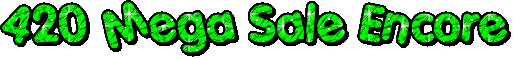FAQ
Yes, of course!
Follow these steps to check and refine the WiFi connection: 1. Ensure that the WiFi account and password are entered correctly. 2. Remove any special characters, spaces, or symbols (e.g. #, $, %, &, *) from the WiFi name or password. 3. Note that the device does not support 5G WiFi. If you are using a 5G network, switch to a 2.4G WiFi network. 4. If the previous attempts fail, you can try resetting the device. Refer to this guide for instructions: [https://www.youtube.com/watch?v=nLCp___nduY]. After resetting, reconnect the device to your WiFi. 5. If all the previous attempts fail, try connecting using a mobile hotspot. Please note that the device does not support 5G hotspots. If you can successfully connect using a mobile hotspot, it indicates that the brand/model of your router (WiFi) may not be compatible with this device. Note: During the initial WiFi connection, the app will automatically initiate a mandatory upgrade for your device, which typically takes 2-3 minutes. Once the upgrade is complete, you can connect your device to the WiFi... Read more
Some countries or regions observe Daylight Saving Time, which may cause variations in the actual time zone compared to the standard time zone. To check the current time zone, visit: [insert link: https://www.timeanddate.com/time/map/]. To verify if the system's time zone (GMT+) aligns with your local time zone, Open the "Me→App Settings→Time Zone" If they are not consistent, select a time zone that matches your current location and reset the Timer/Scene accordingly. If the time zone settings do not update correctly or if they already match, please provide video or picture evidence of the APP registration email and the Timer/Scene settings of the device. Send this information to Mars Hydro for further... Read more
Follow these steps to establish a Bluetooth connection: 1.Make sure Bluetooth is enabled on your smartphone/tablet and that you are within a 10-meter range of the product to avoid weak signal issues. 2.Try resetting the device and reconnecting it. Refer to this guide for instructions: [https://youtu.be/nLCp___nduY] 3.Attempt to connect using another electronic device (smartphone/tablet). 4.If your phone's Bluetooth can detect the device but the app scanning feature cannot find it, check if your mobile device supports the BLE (Bluetooth Low Energy) protocol. Only Bluetooth devices that support BLE can successfully scan and connect. 5.If the issue persists or if you are unsure about your phone/tablet's BLE support, please send the model of your device, the APP registration email (user ID), and a complete screen recording of the Bluetooth connection process to Mars Hydro for verification and... Read more
If you buy now, the latest FC-E4800 light is already with wifi&bluetooth dimming box, so you don't need buy a separate iHub smart power strip. But if the one you own is with old version and you wanna control it on your phone, yes, you need buy that iHub smart power strip.
The smart power strip can be set time, and it can connect to bluetooth and wifi. For more information about the ihub power strip, please check the video linked below: https://www.youtube.com/watch?v=w0P5FwGxqRc
The app can run on multiple devices at once, you just need to connect them individually.
The iHub's package includes a cable to the dimmer box for the lights and a USB probe for temperature and humidity.
This is feasible
Please search for "Mars Hydro" in the app store and download it. Or you can scan the QR code on the instructions with your phone